7 Pro Secrets To Have Memorable Presentations
Presentations are a clear and efficient way of conveying information. They become an interactive tool for training, product introduction…
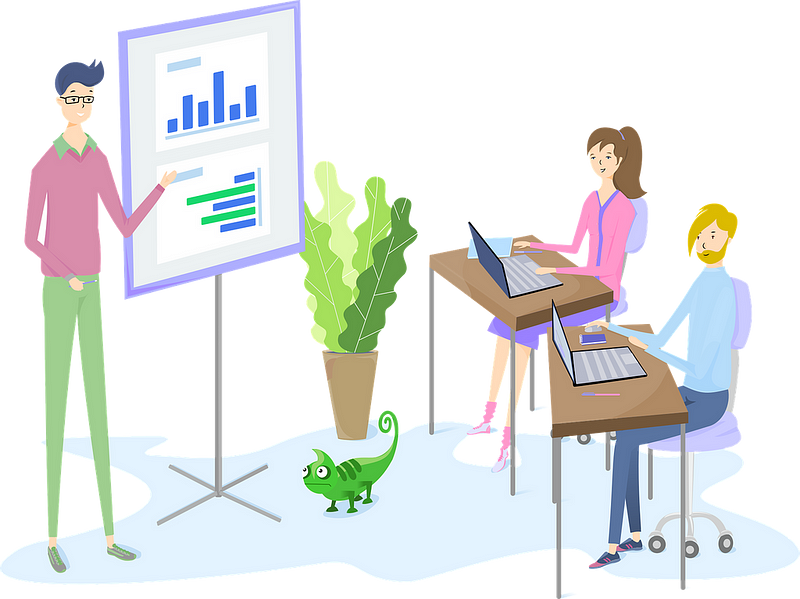

Presentations are a clear and efficient way of conveying information. They become an interactive tool for training, product introduction, and public speaking thanks to the catchy designs, fonts, and presentation forms supplied by visual effects. How do you create a presentation that piques the client’s interest from the first slide?
In today’s world, it is difficult to find someone who is not familiar with the process of creating presentations. Working with them is easy even for beginners. Moreover, there are a variety of applications that allow you to progress with it.
Presentations allow you to not only optimize information using tables, graphs, and charts but turn a dull presentation into a memorable mini-show with videos, photos, audio materials, and logos. Are you sure you know all of the secrets to create a better presentation?
What Are The 7 Tips For Better Presentations?
Presentation is a method of presenting text information using compressed circuits, graphs, pictures, and other media. It is intended to be a supplement to the speaker’s main report. It should be concise and informative.
Because the presentation will be seen by a large number of people, it must not only have a logically correct structure but also be mistake-free. If you have difficulties with it, visit writing services reviews websites such as Rated by Students to get the needed assistance.
1. Use More Graphics

It is also important to note that one lives in an age where visual perception is dominant. This means that the manner in which you submit information will have a far greater influence on the audience if you present it through visuals. Not everyone, however, can create an appealing presentation.
Luckily, there are presentation templates that provide ready-made solutions with a bright and stylish design that does not require customization. All one needs to do is to fill them with his content and then present them to the audience. Websites such as EpicPXLS provide a rich collection of helpful templates that you can use for the creation of stunning presentations. They will not only present your ideas beautifully and save time, but also allow you to be remembered for your unique style.
2. Get To Know Your Audience
You must first understand the audience to be able to properly convey the necessary material to it. To do so, ask yourself the following questions:
· Who are my listeners?
· What are they interested in?
· What concerns do they have about the presentation’s theme?
· What exactly do they want me to say?
· How will this knowledge benefit them in the future?
You can contact the audience directly to avoid making incorrect assumptions. For example, conduct a survey in relevant communities on social media or via an email newsletter, and communicate personally with those to whom you intend to give a presentation. If you have difficulties with drafting surveys or any other piece of writing, check out top writing reviews to find a custom writing reviews website that can help you.
3. A Single Presentation, A Single Concept

The presentation material should remind your audience of a single story that you tell them. It must logically connect all of your slides. A good presentation’s logical structure usually includes the following elements:
· Introduction
· Discussion of a problem
· Solutions or distinguishing features
· Summary of the presentation
· Conclusion (Highlight work phases, note what you have already accomplished and what you intend to do, mention client feedback, etc.).
Also, you should remember to include a farewell slide with words of gratitude for your audience’s time and attention.
4. Understand Your Subject Matter
Anyone who has ever given a public speech will tell you that reading all of the material from the sheet is not the best idea. You must be very clear about what you want to convey.
Of course, you can go over your written note to make sure you did not miss anything, but do not read it in any case. Maintain eye contact with your audience and use your presentation as a quick plan to follow. Otherwise, you risk undermining your authority and casting doubt on your professionalism.
5. Keep It Short

A presentation is a visual presentation of basic information to an audience. The use of excessive text information and a lack of images will bore your viewers. To avoid this, follow the following rules when issuing:
· Instead of representing solid digits, combine information into tables and lists
· Display digital data in the form of graphs and diagrams
· Use many high-quality images and videos in the appropriate format
· Include only that text is relevant
· Avoid unnecessary animation and objects that may be lost when saving a file.
6. Choose An Appropriate Colour Scheme And Design
Depending on the specifics of your material, you should choose a specific design and color scheme. Here are a few simple rules to help you:
· Choose a suitable template design. For example, if you are talking about a serious project, you should not use standard templates appropriate for children’s presentations
· Avoid bright colors that diffuse attention
· Combine colors by style to make them look in harmony with each other
· If you have previously delivered presentations to this audience, use the templates that are familiar to them.
7. Appropriateness Everywhere and Everything
To avoid losing the audience’s attention, use headings and images with animation, but do not go overboard, as excessive or inappropriate content may confuse people.
Choose images and videos relevant to the topic. Allow your listeners time to process the meaning of your images and encourage them to ask questions if anything is unclear.
Conclusion
As you see, you do not need to be a designer to create a presentation. Creating beautiful and stylish slides can be a pleasure, especially with EpicPXLS’s modern design templates.
Keep in mind that the presentation’s appearance and content are not a guarantee of success. The success of the presentation is also dependent on the speaker, his oratory skills, and his ability to communicate with the audience.
Nancy P. Howard has been working as an editor at Trust My Paper custom writing service. She is also a professional writer in such topics as blogging, IT, and HR. She loves traveling, photography and is always welcome to meet new people.
Browse and grab some freebies from this Presentation design library:


